.png.webp)
One Click Trading MT4 - Simplify & Speed Up Your Forex Trades
One Click Trading MT4/MT5 is a feature that allows trades to be opened and closed, stop losses and take profits to be set, and pending orders to be placed with just a few mouse clicks. Trading with One Click is ideal for traders who prioritize speed when executing trades, including scalpers.
How to display/hide the One Click Trading button in MetaTrader 4:
To display One Click Trading on your MT4 chart:
- Open the chart you want to trade on.
- Right click on the chart.
- Select "One Click Trading" from the menu.
- You can also press Alt + T to display the One Click Trading window.
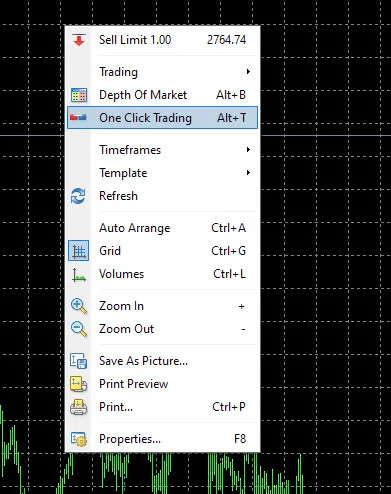
How to hide/display the One Click Trading MT4
If the One Click Trading screen is currently displayed and you want to hide it, you can do it similarly to the way of hiding/displaying mentioned above. Right click on the chart and select "One Click Trading" from the menu to turn off the display.
Or you can use the Alt + T keyboard shortcut.
.png.webp)
With these operations, you can easily adjust the display or hiding of the One Click Trading screen according to your trading needs.
What are the components of the One Click Trading Panel?
The components of the One Click Trading MT4 panel include:
- Toggle button: Allows users to activate or deactivate the One Click Trading function.
- Financial instrument symbol: Displays the name or code of the financial instrument the user is trading.
- Chart time frame display frame.
- Opening price, "current" price, highest price, lowest price within that time frame/trading session.
- Trade volume setting field: Allows users to adjust the order quantity they want to trade.
- Sell order button: Button to immediately place a sell order.
- Buy order button: Button to immediately place a buy order.
- Current ask price: Displays the price at which the user can buy the financial instrument.
- Current bid price: Displays the price at which the user can sell the financial instrument.

Panel color:
- Red: When the current quote is lower than the previous quote.
- Light blue: When the current quote is higher than the previous quote.
- Grey: When the price level does not change within 15 seconds.
These components and color changes help users monitor and execute trades quickly and accurately.
In conclusion, One Click Trading is a powerful tool that optimizes the trading process for investors and traders. With its ability to execute trades quickly and accurately, this feature is an ideal choice for those who value speed and performance in their trading.
See also:
- Boost Your Trading Strategy with MACD MT4 Indicator Setup Guide
- RSI MT4 Guide: Maximize Profits with Precision Trade Signals
I hope with these detailed guidelines from Smartlytrading, readers can now display/hide the One Click Trading MT4! Wish you success.


.png.webp)

