.png.webp)
OverLay Chart MT4 - Indicator Display Overlay on MT4 Chart
The OverLay Chart MT4 indicator is a powerful tool that allows you to overlay charts of currency pairs and other CFD products on your main chart. This provides a visual way to compare price movements of multiple assets simultaneously.
Below, I'll guide you through downloading, installing, and using this indicator!
Quick Guide to Download OverLay Chart MT4
Download the file from the official Metatrader 4 website by clicking the "OverLay Chart.mq4" link HERE.
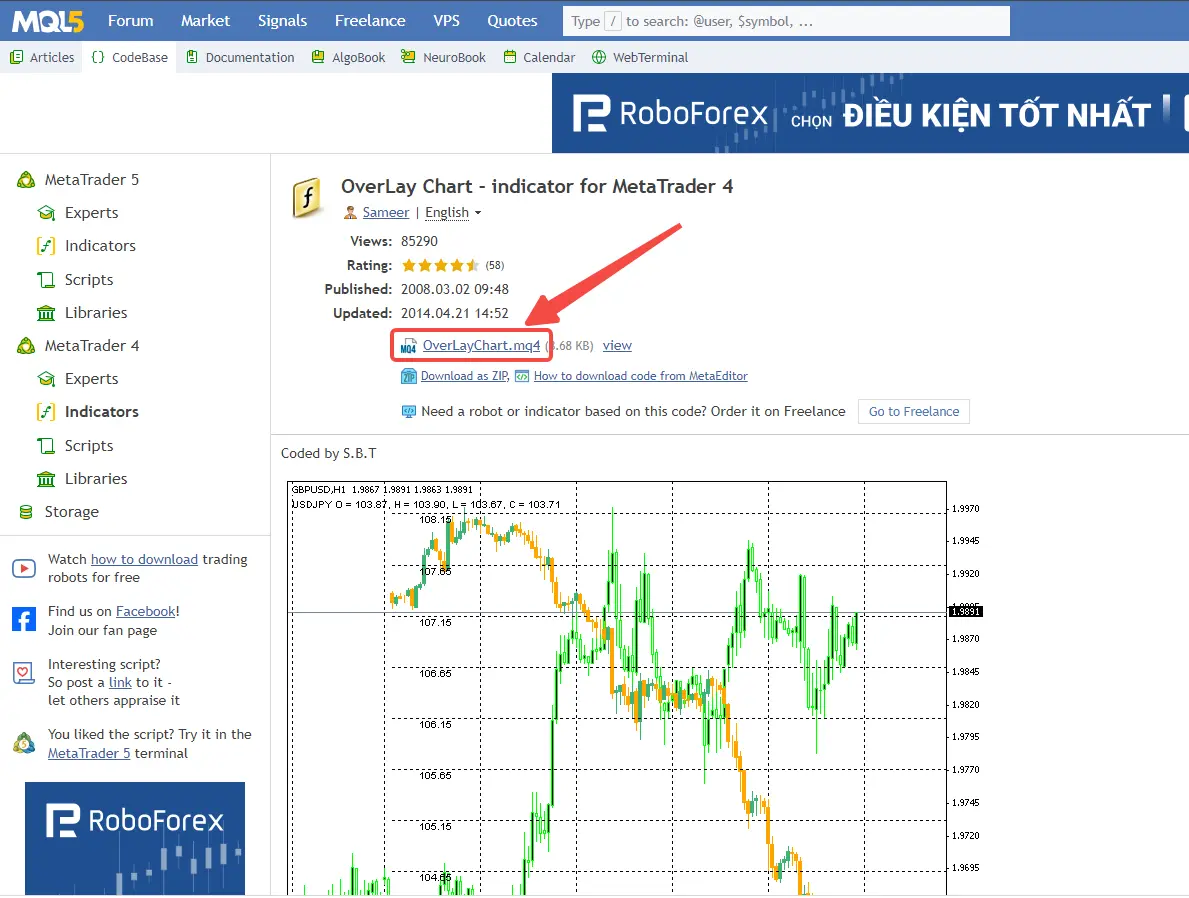
Right-click the link to open in a new tab.
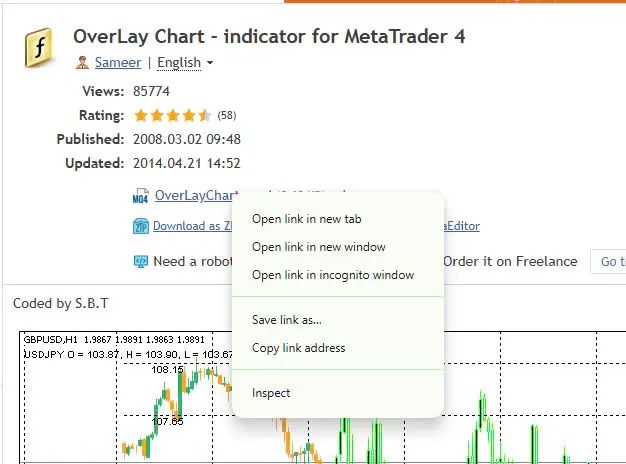
The file will automatically download.
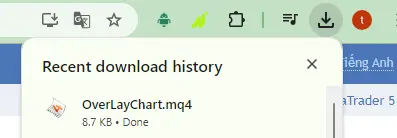
Guide to Using OverLay Chart Indicator in MT4
Moving the OverLay Chart File to MT4 Data Folder
To move the OverLay Chart.mq4 file into MT4's data folder, open MT4, click "File" in the top corner of the screen, and select "Open Data Folder".
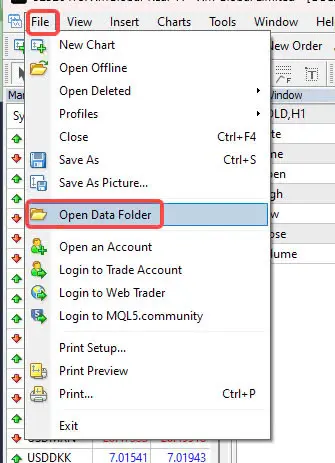
When the MT4 data folder opens, navigate to the "MQL4" folder and select "Indicators".
Drag and drop the OverLay Chart.mq4 file from your download location into the "Indicators" folder.
.png.webp)
Close and restart MT4.
From MT4's indicators menu, select and open OverLayChart.
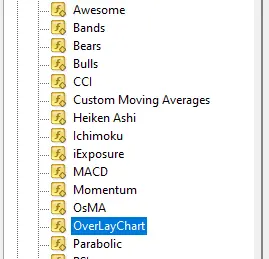
A popup window will appear where you can configure the indicator settings.
How to Set Up OverLay Chart to Stack Two Charts in MT4
To set up OverLay Chart MT4 and overlay another currency pair or CFD product, configure the settings in the "Input Parameters" tab.
There are two main parameters to set:
- SubSymbol: Enter the currency pair or CFD product name you want to overlay (e.g., GBPUSD). Ensure you enter it exactly as displayed in XM's MT4, without adding separators ("/") if not shown in the display name.
- GridColor: Choose the color for the coordinate grid (e.g., Pink).
When overlaying charts, you can select any charts, but using currency pairs with high correlation typically yields better results.
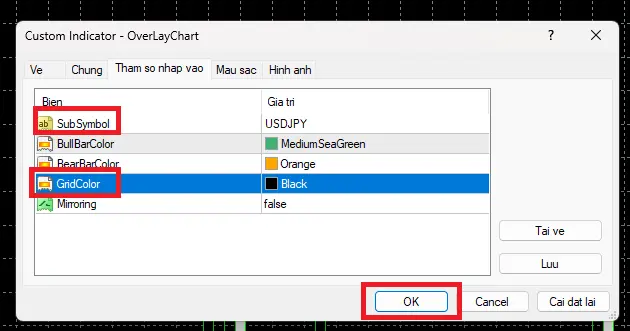
Note that correlation coefficients can change with market conditions, and trading based on price differences can carry high risks if correlation suddenly changes.
Displaying OverLay Chart MT4
With these simple steps, you can overlay other currency pairs on MT4 and view real-time charts.
.png.webp)
In the example shown:
- White-blue chart: USDCHF currency pair
- Orange-blue chart: USDJPY currency pair
How to Remove OverLay Chart
To remove the indicator from the chart, simply right-click on the chart and select "Indicators List".
Then select the OverLayChart indicator and click "Delete".
You might also be interested in:
- Boost Your Trading Strategy with MACD MT4 Indicator Setup Guide
- RSI MT4 Guide: Maximize Profits with Precision Trade Signals
The "OverLay Chart" method is useful for comparing price movements of multiple assets simultaneously, but note that correlations may not be entirely accurate due to price range adjustments.
Hope these insights from Citinews help you better utilize OverLay Chart MT4 in your forex trading! Good luck!



.png.webp)
