
How to Open an XM Account: Simple Step-by-Step Guide
The XM brokerage platform is probably no stranger to forex market investors. The guide I send you on how to register an XM account will also be simple and easy to understand, not as complex as many people think. If you don't know how to open a free XM broker account, please refer to this article.
Guide to registering an XM account
Guide to registering an XM account on computer
Step 1: Access the website at the link below and open a real account here.
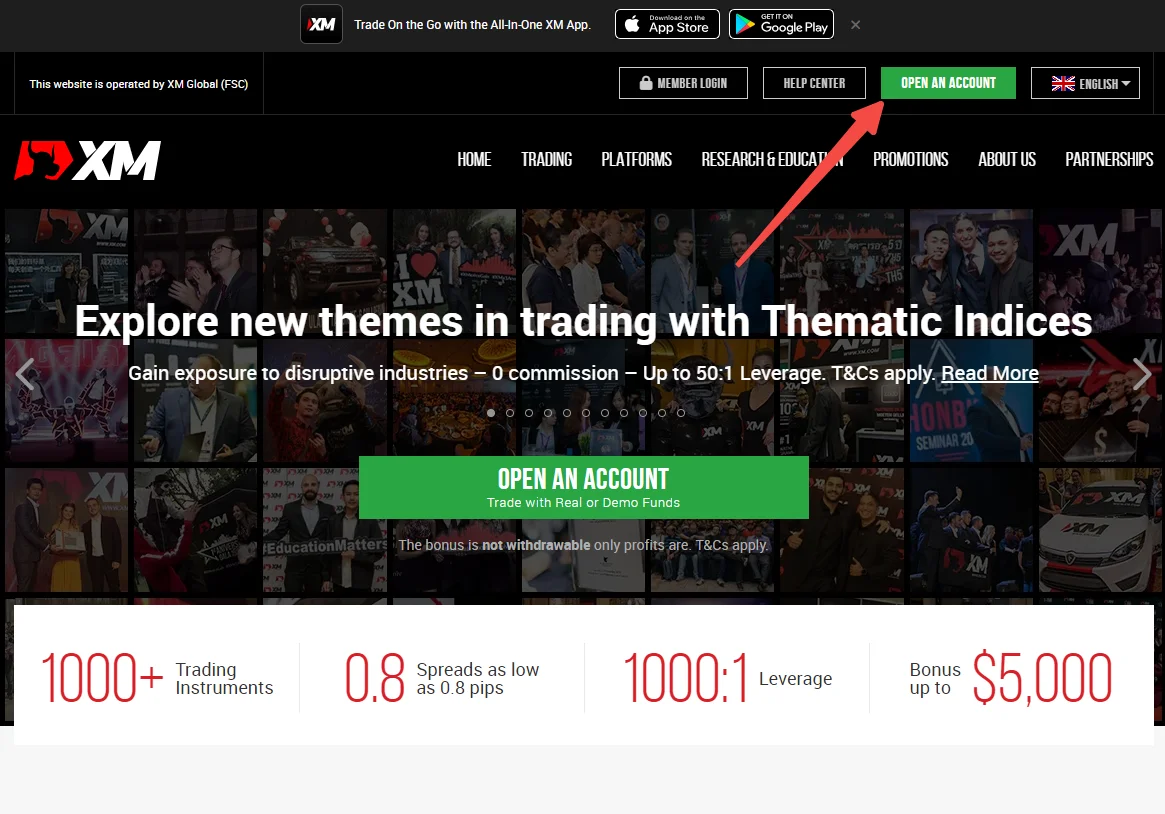
Step 2: Fill in details such as: Country of residence, email and password. You should remember this well because this will be your username when you log in to the website browser in the future.
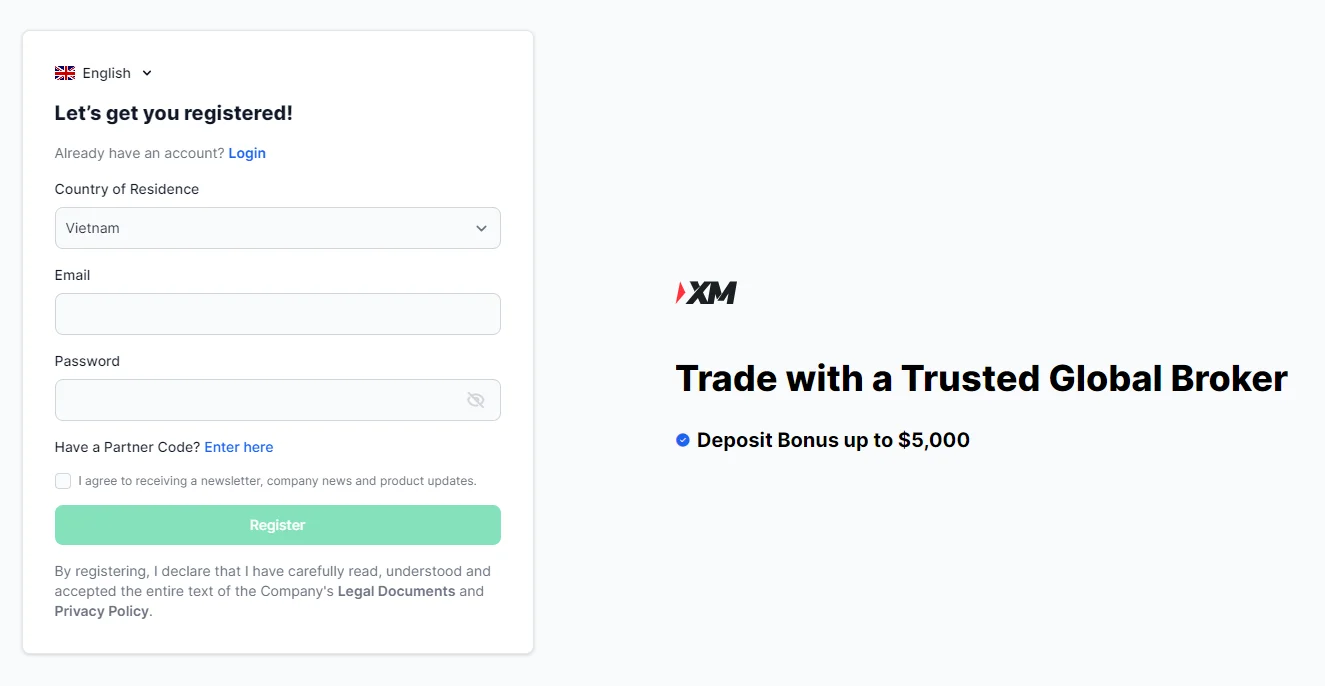
Note: Use your personal email accurately, this is important contact and account confirmation information for XM.
Step 3: Confirm your email.
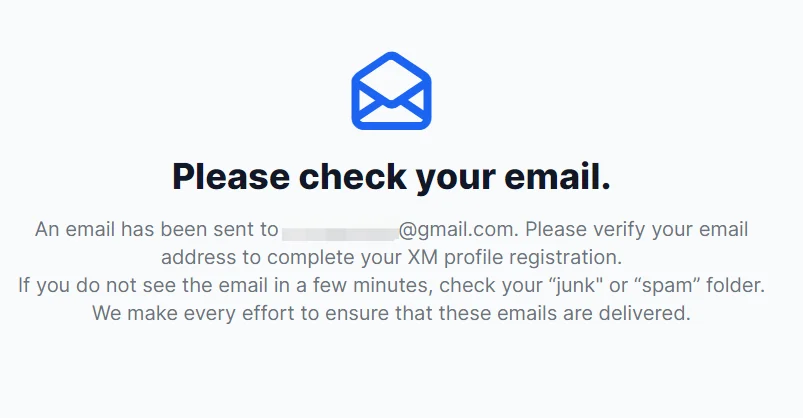
Step 4: After email verification, return to the web screen and select Open Real Account
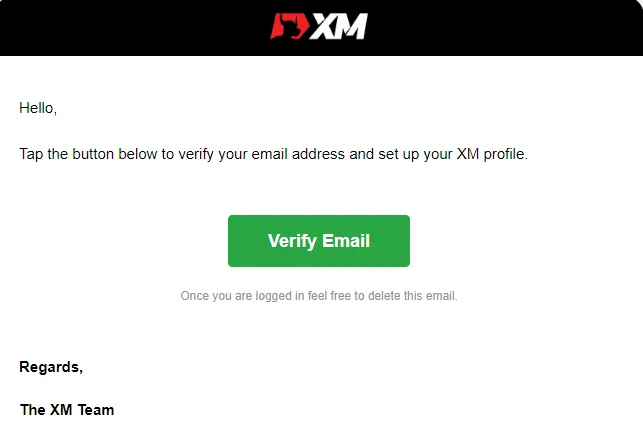
Step 5: Complete the personal information verification process by clicking "Verify Now".
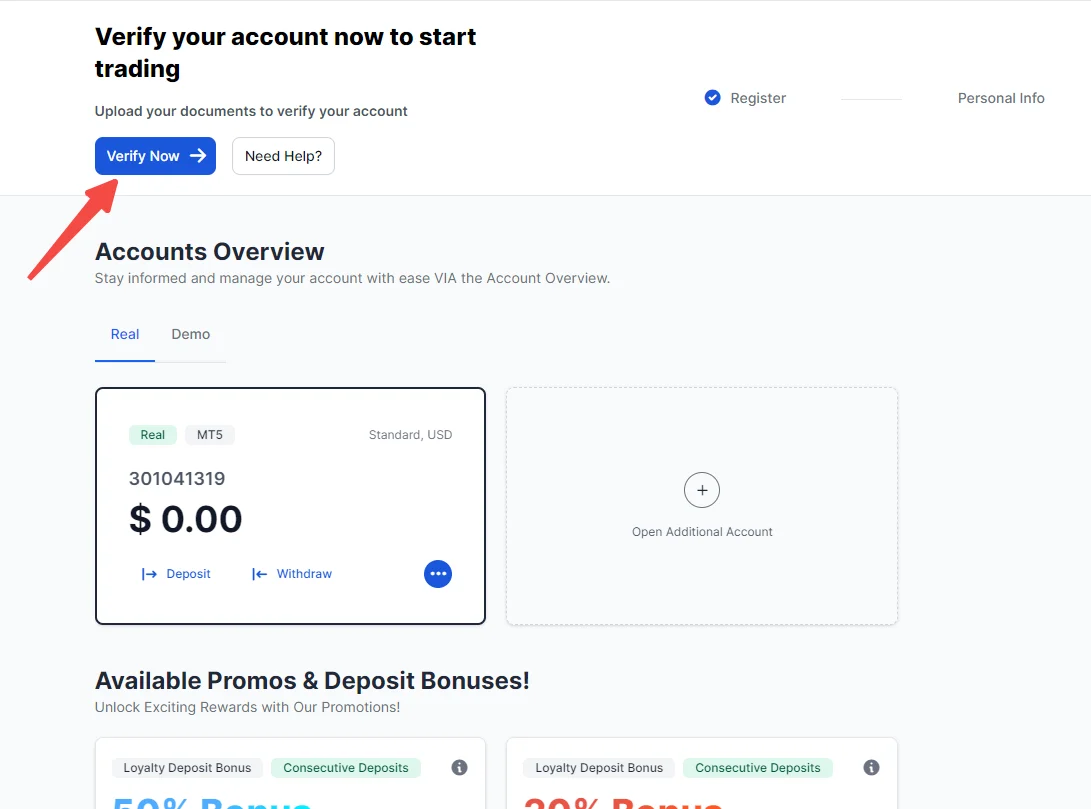
Note: You only need to fill in your correct First and Last Name without diacritics, no need for middle name.
Step 6: Complete the personal details
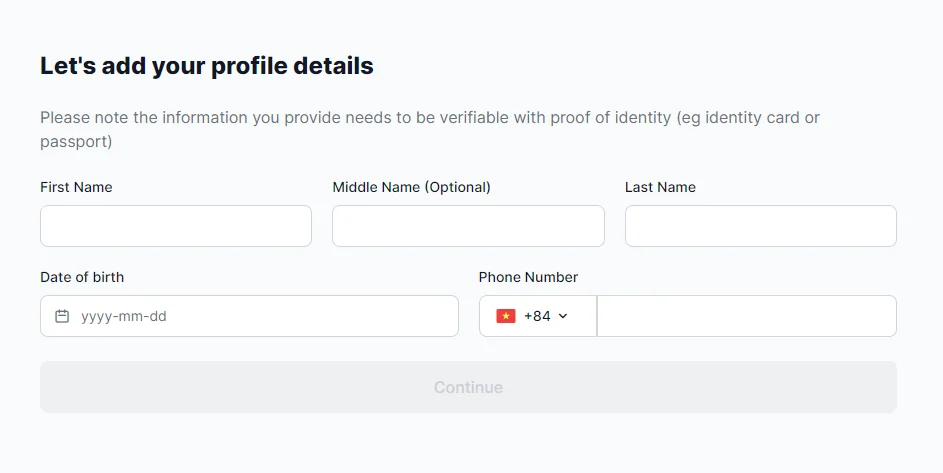
Completing investor survey information
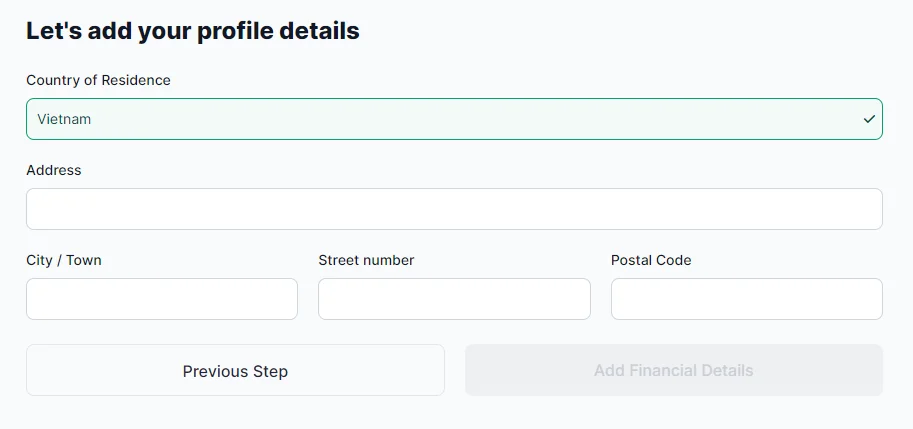
Completing investor survey information
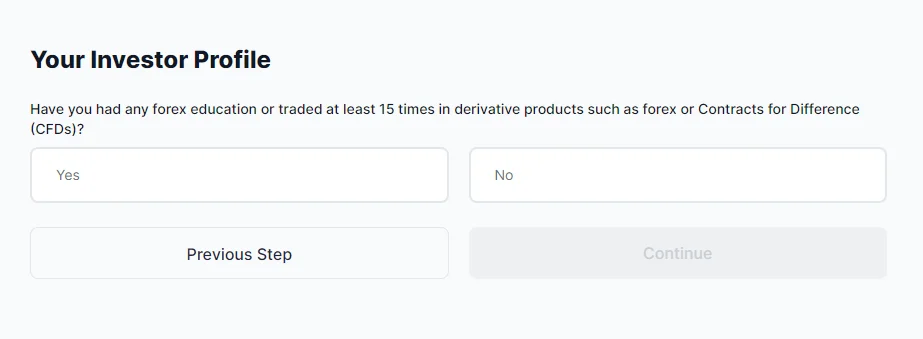
Note: Here you should demonstrate that you have previously participated in an exchange and have some understanding to more easily get your XM account approved. However, this also implies that you should thoroughly research products, definitions and how to use before engaging in transactions.
Caution is better!
Step 7: Verify personal information.
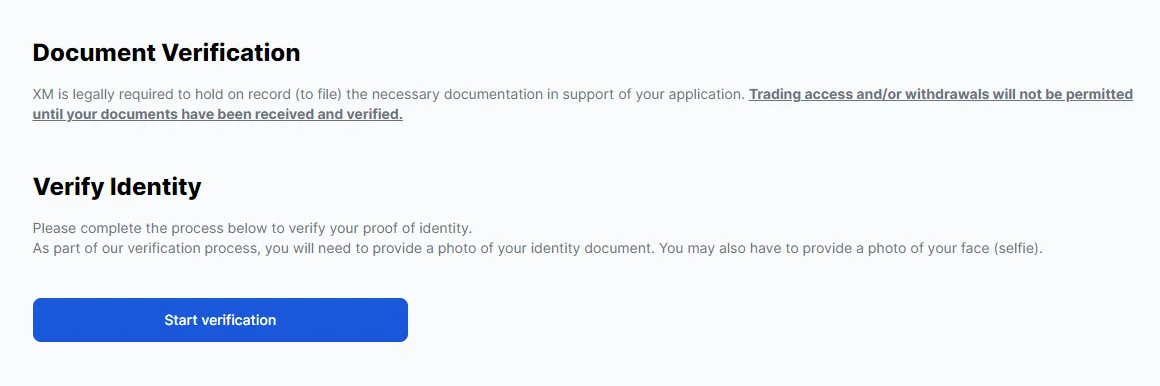
Step 8: Choose upload method.
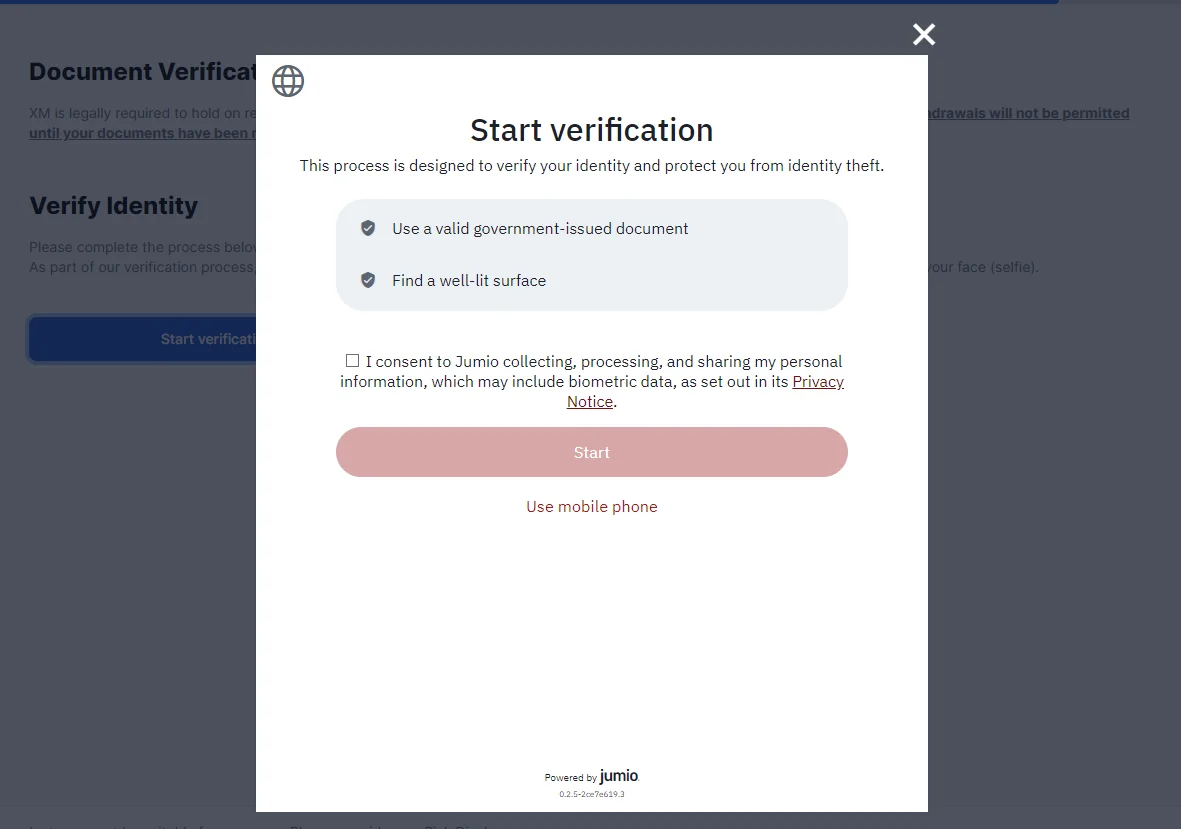
Note: At this stage you will need to update information from your camera, so for ease of implementation it is recommended to do it by phone, or you can continue to use your computer's webcam.
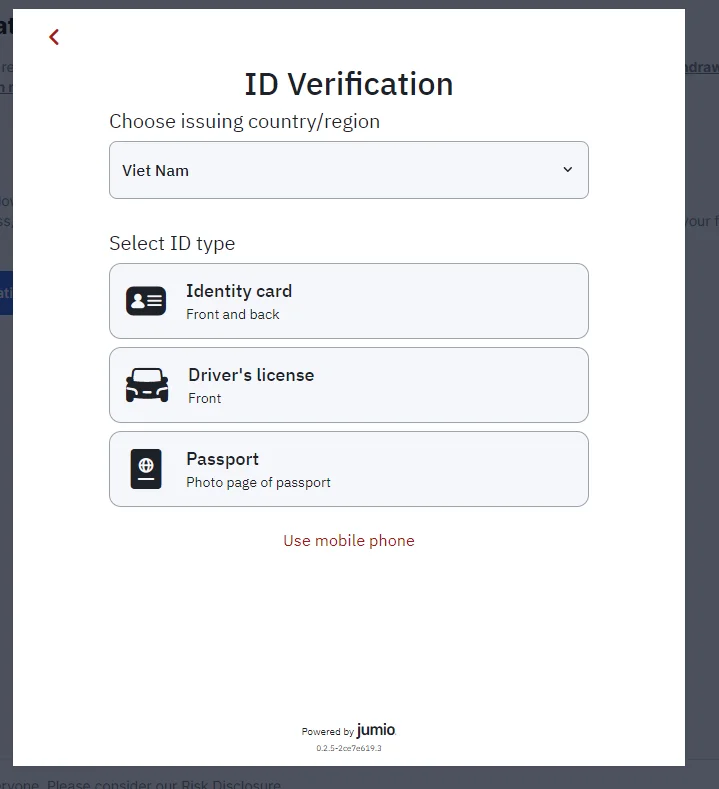
Step 9: Choose type of proof of identity document.
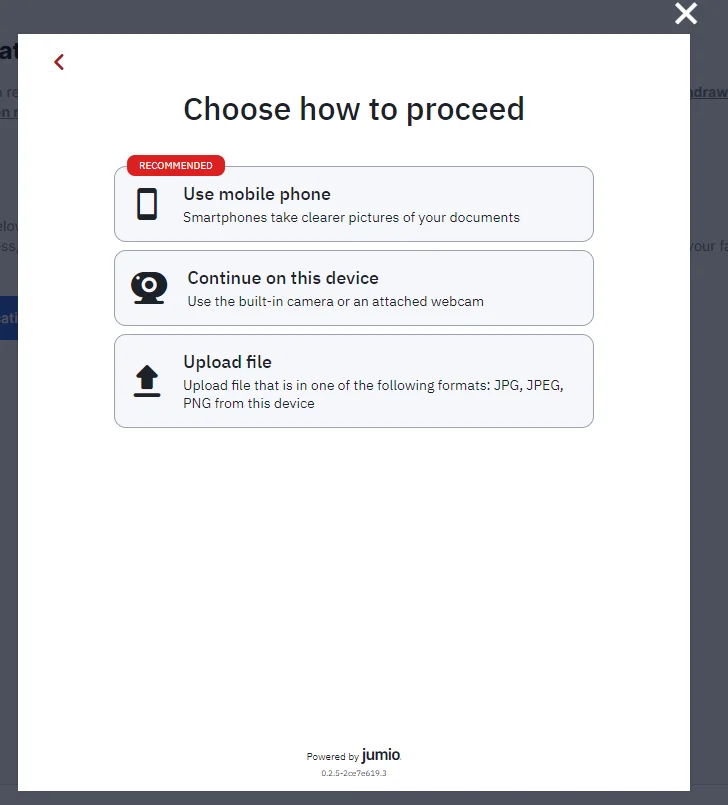
After completing, you will receive an email notification that your account verification is complete.
Next steps after opening an XM account
- Open XM Account => Current Step
- Guide to XM account verification ← Next Step
- Install and log in to MT4 or Install and log in to MT5
- Deposit guide
- Trading guide
- Withdrawal guide
How to open an XM account on your phone
Access the XM homepage at the link below.
The guide to registering an XM account on your phone with the following steps is similar to opening an account on your computer.
Quick guide to logging into the MT5 platform
During registration you will receive a notification containing information such as MetaTrader login details, Trading Platform and MetaTrader Server.
Or you can also search for the Email sent with the subject line "Account Details" containing your Account ID and Server address (note this includes a number after).
- Step 1: Download the MT5 app from the link and choose the appropriate TRADING PLATFORM for your device.
- Step 2: Open the app and select Install.
Step 3: Select NEW ACCOUNT. - Step 4: Search by the name XM Global Limited or the server name you were assigned.
- Step 5: Enter the server name, username which is the 8 digit number assigned along with its password.
Note: For example, currently XM has 3 servers: XMGlobal-MT5, XMGlobal-MT5 2, XMGlobal-MT5 4 so please select the correct server to log in.
What are XM's trading platforms?
The most distinctive feature of XM is the ability to use a variety of platforms, including the two most popular platforms for users - MT4 and MT5, which are compatible with PC devices, iPhone, Mac, iPad, or Android devices with a completely user-friendly interface. Specifically:
MT4 Platform
This is probably the first platform that traders think of when participating in forex trading because of its user-friendliness, ease of use, and ability to support automated trading through writing orders or automatic trading robots.
Notable features:
- Integrates over 1,000 products including Forex, CFDs and Futures.
- One account is synchronized across 8 different platforms.
- Full EA (automated trading) features, available indicators and customization.
- Technical analysis tools with over 50 indicators and charting tools.
- Provides 3 types of charts: line charts, bar charts and candlestick charts.
- Allows placing reverse orders.
- Low spreads from only 0.6 pips.
MT5 Platform
It is an upgraded version of MT4, MT5 can trade multiple layers of products from forex, CFDs to stocks, stock indexes, precious metals, energy and commodities but also includes more optimized features including advanced charting tools and flexibility of automatic trading.
Notable features over MT5:
- Over 1,000 products including stock CFDs, stock index CFDs, forex, cryptocurrency CFDs, precious metal CFDs and energy CFDs.
- One account is synchronized across 9 different platforms.
- In addition to the 4 traditional order types like buy limit, buy stop, sell limit, sell stop, MT5 also has 2 pending order types which are buy stop limit, sell stop limit.
- Over 80 technical indicators and over 40 analysis objects.
- Can display over 100 charts simultaneously.
Should you open an XM account?
Advantages:
- XM is a reputable and established broker, with full licenses and permits from top regulatory authorities in the EU. It operates based on strict regulations and is considered safe for investors.
- The XM trading website supports over 30 languages, ensuring accessibility for customers from 196 countries.
- Commissions and deposits fees are almost completely waived. XM is responsible for clearing all customer trades on all account types, along with competitive spreads, which benefits investors.
- Diverse range of trading products, with over 1,000 assets available including exotic instruments.
- Account opening is easy, fast and straightforward with no lengthy onboarding process. Deposits and withdrawals are also very flexible and timely.
- Comprehensive guidance is provided on the website and other social networks, making it easy for customers to access and learn due to the platform's popularity.
- Popular trading platforms available include MT4 and MT5, compatible with many devices.
- Low minimum deposit requirement of only $5.
- 24/7 support and ongoing bonus programs such as 100,000 virtual dollars welcome gift, new member bonus of nearly $5,000, sharing and referral rewards of $35.
Disadvantages:
- No support for PayPal deposits and withdrawals, which is inconvenient as PayPal is a widely used payment software, especially for Vietnamese users.
- No operations on weekends.
- Withdrawals processing can be somewhat slow.
- In summary, while there are some minor disadvantages, XM can fully meet investors' trading needs with flexible platform support, easy access and reasonable costs. It is one of the ideal and worth experiencing Forex brokers currently available.
See more:
Thank you for reading! I hope this provides you with an understanding of what XM broker is, key points to note, and a simple guide to registering an XM account and loggin in to MT5.


.png.webp)

.png.webp)