
XM Internal Transfer Explained: Simplify Your Trading Process
Transferring money internally within an XM account is quite simple, but not everyone fully understands the process. Let's follow along with this article as Smartlytrading will guide you step-by-step!
Instructions for transferring money internally within an XM account to multiple accounts:
Step 1: Log in to your account HERE and go to the XM Member Area page.
Step 2: Click on the "Funding" menu => choose "internal transfer"
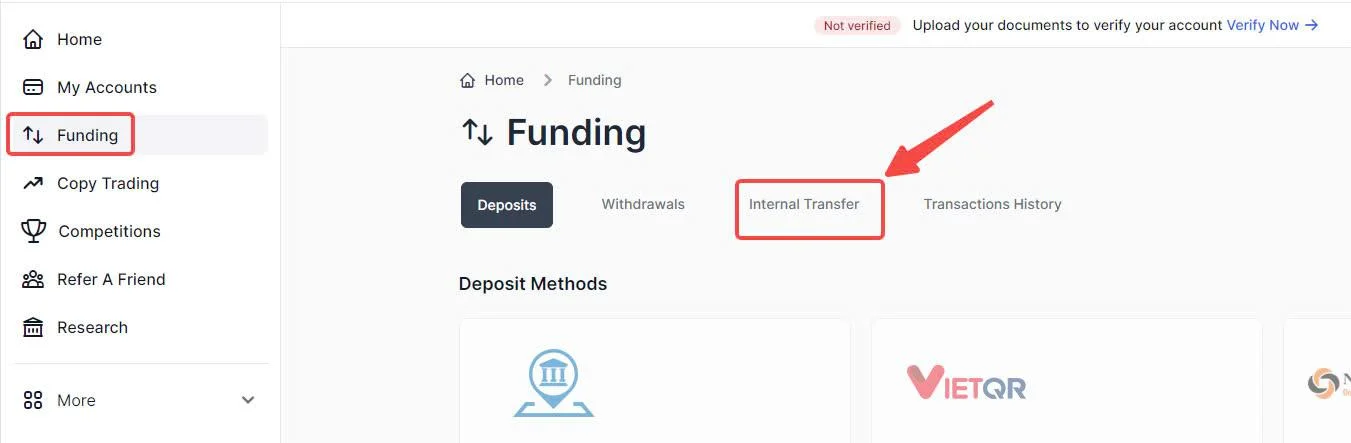
On the "internal transfer" screen, choose the ID of the receiving account from the list of receiving account IDs, enter the amount you want to transfer in the credit amount field and click "Send request".
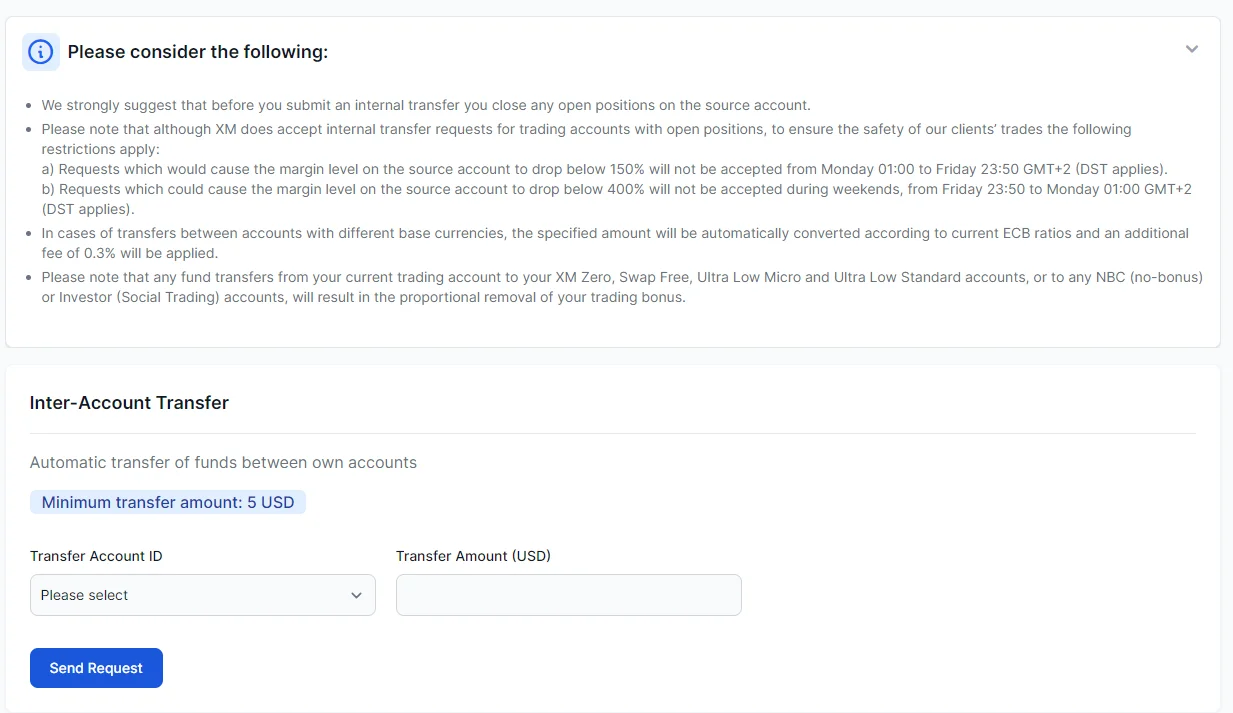
If you have multiple accounts, the list of accounts will automatically be displayed in the "Choose account number" section.
After completing the steps above, you have successfully transferred money between accounts (internal transfer). These transactions are usually processed nearly in real-time.
What is XM's internal fund transfer?
XM fund transfer is a service that allows users to transfer money between accounts they own on XM. The transfer process is very simple, users just need to select the recipient account ID and enter the transfer amount from the transfer screen on the XM member page. After clicking the send request button, the money will be transferred to the recipient account and immediately reflected in the system.
Each XM customer can own a maximum of 8 accounts, allowing them to flexibly transfer money between accounts to manage their investment capital more efficiently. This helps users be more convenient in managing and allocating finances for different trading activities on the XM platform.
Notes when transferring internal funds on XM
3.1 How to deal with unsuccessful internal fund transfers on XM?
If you receive a notification like below, it is likely that you have selected the wrong account to send funds from. This notification appears when your account does not have sufficient available balance, i.e. no money.
Your task is to re-check your account and balance. You can view it quickly from the account information in the left corner of the screen.
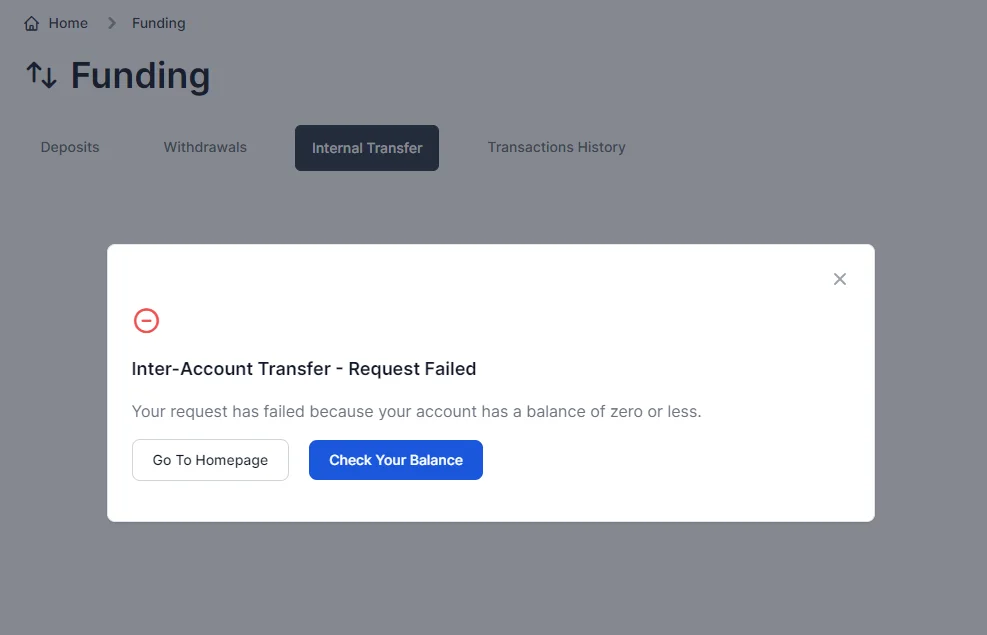
3.2 Unable to transfer internal funds on XM unless the maintenance margin rate is 150% or above
You can still perform internal fund transfers even if you have open orders trading. However, the funds transfer (internal transfer) will not be able to be carried out if the maintenance margin rate falls below 150%.
In addition, there is also a risk of having to close losses due to exchange rate fluctuations. Therefore, you should transfer funds after closing all these orders!
3.3 Transferring between accounts with different base currencies will incur a 0.3% transfer fee
You can transfer funds between accounts with different base currencies. For example, Account A has Japanese yen and Account B has US dollars. However, a 0.3% commission will be automatically deducted based on the exchange rate according to the ECB rate at the time of the funds transfer.
Note: Transferring internal funds on XM between accounts with the same base currency will not incur a transfer fee.
3.4 Rewards disappear when funds are transferred to an account not eligible for rewards
If you transfer funds to an XM Ultra Low account or an account not eligible for rewards, the reward amount proportional to the amount transferred from the source account will be lost.
If you transfer the entire amount, you may lose all the rewards. Therefore, make sure the recipient account of the transfer is eligible for rewards before making the transfer.
Accounts not eligible for rewards include accounts that chose "Do not want rewards" during the account opening process.
3.5 Rewards at the same percentage as the transferred amount are also transferred
Rewards will be transferred to the recipient account at the same percentage as the transfer amount. If the account is eligible for rewards, there is no loss of rewards, but the rewards will be transferred to the recipient account at the same rate as the transfer amount. Rewards cannot be transferred independently and not in cash form.
See also:
- Verify XM account - How to download account verification documents
- XM Affiliate Guide: Boost Your Income Online
This article has provided you with the clearest guidance on how to transfer internal funds on the XM exchange and notes when transferring funds on this exchange. Hopefully this information is useful for readers and helps make the XM internal fund transfer process easier! Best of luck.


.png.webp)

.png.webp)