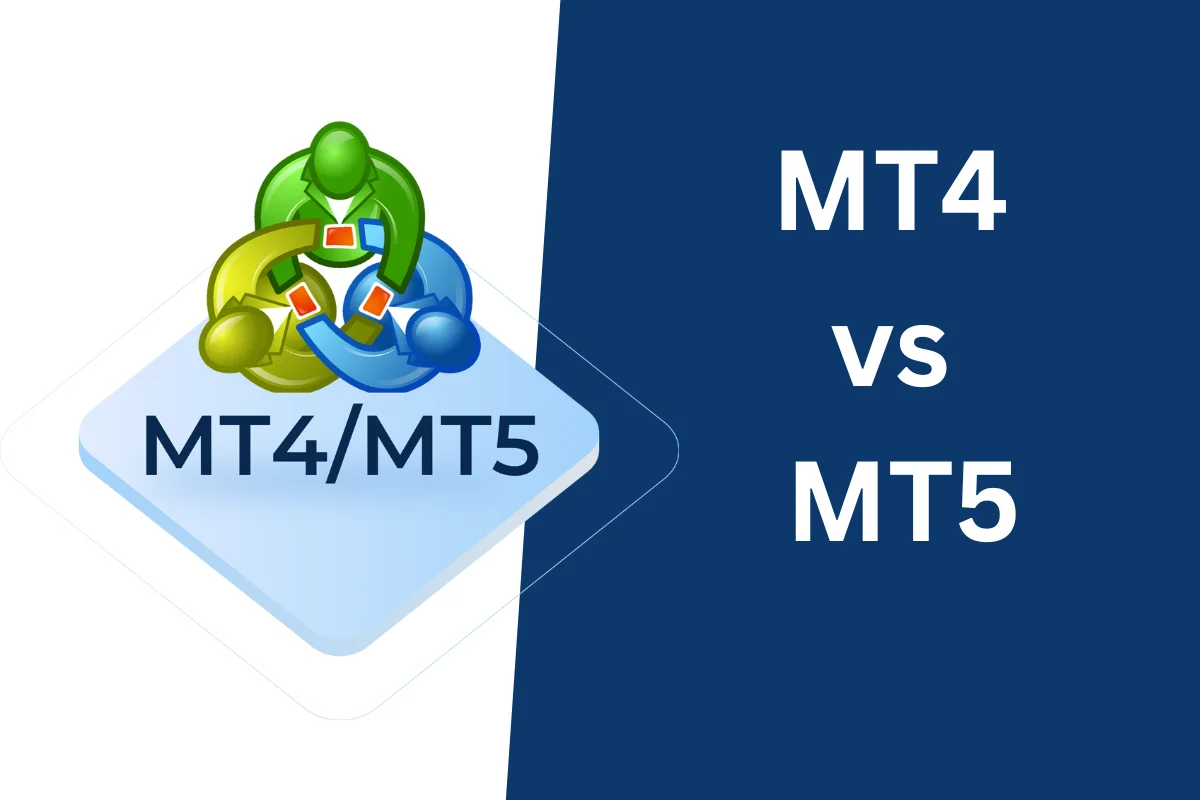
MT4 vs MT5: Key Differences to Boost Your Trading Efficiency
What are the differences between MT4 and MT5? Metatrader 4 and Metatrader 5 are both reputable and popular trading platforms currently. So what do you know are the differences between them? Which trading platform should investors choose? Let's help clarify these questions together with Smartlytrading in the article below!
MT4 vs MT5 - What are the differences?
MT4 (MetaTrader 4) is designed for retail forex trading and is very popular due to its multifunctional and user-friendly nature. It has an intuitive interface that is not overloaded with too much information, charts and buttons. Some functions are duplicated in the toolbar menu and right-click menu for easy use.
MT5 (MetaTrader 5) is an enhanced, modernized and upgraded multi-asset platform from MT4. MT5 was officially released in June 2010. The MT5 software allows investors to quickly and safely access advanced trading features. This has made it a popular global trading platform.
Initially, MetaQuotes planned to discontinue support for MT4 and stop licensing it to push the upgrade to MT5. However, this did not work out as MT5 was not as successful as MT4, even though it was updated. Therefore, MQ decided to use both versions, but MT4 remains the more popular forex trading platform over MT5.

Benefits of Using the MT4 Platform
Traders Can Freely Write EAs and Indicators
The top advantage of MT4 is the MQL4 programming language and effective customizable editing functions. Users can write any automated trading programs (EAs) and customize technical indicators using this simple programming language.
Concise and organized user interface
MT4 allows accessibility from Mac, PC, iOS, Android, removes most unused functions and places frequently used functions in the most visible positions. Information about all other functions are displayed on the home page and organized in a scientific manner, helping users easily access and use for trading.
High level of freedom
With MT4 you can change the color scheme to suit your taste by right clicking on the color palette in the properties tab, you will find many customization options. MT4 contains a large number of built-in technical indicators, and user customization options can easily adjust according to their personal preferences.
Backtesting trading strategy
MT4 not only allows traders to freely write EA software but can also backtest created EA strategies.
Export trading history records and capital curves
MT4 is the most comprehensive software capable of exporting trading history records and capital curves. In particular, after exporting the history records, detailed statistical indicators such as win rate, profit factor, maximum drawdown rate, etc. will be automatically generated to help traders comprehensively and best evaluate the quality of their trading strategies.

Benefits of Using the MT5 Platform
Investors Can Choose More Frameworks and Products
With MT5, 12 additional timeframes were introduced such as 10-minute, 20-minute, 2-hour, 4-hour, yearly and other timeframes, making the trading software more flexible to suit any trader's style and help traders perform better and more accurate technical analysis before trading.
Develop customized technical indicators
For MT5, the software indicators are written in MQL5, an updated version of the MT4 programming language. MQL5 is said to be much easier to use and expected to attract more developers to create more customized indicators.
New trading order types in the MT5 platform
In terms of new order types compared to the MT4 platform, MT5 introduces Buy Stop Limit and Sell Stop Limit. Buy Stop Limit is triggered when a designated price is reached and the pending order will place a buy order above that value and a stop loss below. It is used when one believes the value will increase after reaching the target price. And for a Sell Stop Limit order, it is the opposite, used when one thinks the value will decrease after hitting the ceiling.
In-depth market analysis features
With the MT5 software, MetaQuotes introduced in-depth market analysis features in the terminal for people to see which direction other traders are leaning towards.
Backtesting/strategy optimization
Backtesting optimization will relate to testing the effectiveness of a trading strategy based on historical data. After the process is complete, the hypothetical results are analyzed to see if that strategy can generate profits for investors over the period it can be applied.
Faster execution speed
MT5 was developed to be lighter and faster in trading operations to eliminate any delays when placing trades. Although MT4 was pretty good already, it tended to lag when there were many custom indicators involved. MT5 was developed with the aim of eliminating all those issues thanks to the improved MQL5 programming language.
In addition to overall speed, using one-click trading with the MT5 software will also support traders to trade faster directly from live Forex charts.
MT5 includes economic calendar
If for MT4, the Forex economic calendar was not available and the only feature similar to the economic calendar was the News tab below the indicator window with a few current event headlines, traders had to look for alternative options. And for a trader, these are not enough.
However, with the MT5 software the economic calendar is embedded directly into the software and information can be categorized by date, week and time to take effect.
Therefore, investors can perform all fundamental analyses directly from the software, the whole trading experience is logically arranged to allow investors to use the software for research, monitoring and best trading.
Comparing MT4 and MT5: What are the differences between MT4 and MT5?
MT4 and MT5 share many similarities and differences that investors should carefully consider when choosing. So do you know the differences between MT4 and MT5? Let's find out together in the section below!
Similarities between MT4 vs MT5
First, let's take a look at the similarities between Metatrader 4 and Metatrader 5. In general, the two trading platforms MT4 and MT5 are similar only in basic aspects such as order matching, financial products, account support...
Both software fully support investors with financial products such as: both platforms provide securities, commodities, currency pairs, cryptocurrencies, energy, stocks...
- Loss protection: available
- Order matching speed: both have instant order matching and marketslip matching features
- Demo account support: yes
- Indicators and drawing tools: yes
- Trading robots (EA): however, the two platforms cannot supplement each other, I will explain in more detail in the differences below)
What are the differences between MT4 and MT5?
In addition to the similarities mentioned above, the Metatrader 4 and Metatrader 5 platforms also have many differences in interfaces, features and usage. Below are some of the key differences between MT4 vs MT5 that you need to know when choosing trading software:
| MT5 | MT4 | |
| Interface | The layout of the MT5 interface includes: Market Watch, Navigator, Trading and Chart. MT5 also has changes in display buttons. | The layout of the MT4 interface includes: Market Watch, Navigator, Trading and Chart. |
| Timeframes | The timeframes of MT5 include: M2, M3, M4, M6, M10, M12, M20, H2, H3, H6, H8, H12. | The timeframes of MT4 include: M1, M5, M15, M30, H1, H4, D1, W1 and MN. If you want to add timeframes, you need to install additional scripts. |
| Trading | Hedging methods are supported but not default | Hedging methods are supported and default |
| Trade order management | Stop loss and take profit can be placed by mouse click, it is a default feature | Placing stop loss and take profit must go through One Click Trading |
| Number of financial tools | Provides 44 financial tools and 38 indicators | Provides 31 financial tools and 30 indicators |
| Order matching | Provides 4 types of order matching | Provides 3 types of order matching |
| Economic calendar | Yes | No |
| Pending orders | 4 types of pending orders | 6 types of pending orders |
| Email system | Integrated email service to send notifications directly from trading platforms Supports email attachments | Integrated email service to send notifications directly from trading platforms |
| Symbols | Supports unlimited quantity, allowing traders to track more markets, take advantage of hedging risk strategies on the platform more effectively. | MT4 can only support up to 1024 symbols at most |
| Analysis tools | Users have an additional 18 objects on top of the 33 graphic objects of MT4, increasing the total to 44. These tools include Regression Channels, Waves and Buy/Sell Signals. | 33 graphic objects of MT4 |
| Hedging | Initially, MT5 was designed to trade in a netting accounting system. The addition of risk hedging has expanded the platform's capabilities, allowing traders to:
| Supports a hedging accounting system, but this function is only added as a second accounting system for the back-end accounting system |
| Backtester | MT5 supports backtesting multiple markets executed via remote server, shortening execution time. | The integrated backtester of MT4 only supports backtesting a single pair. |
| Partial Filling of Pending Orders Policy | No | Yes. The feature allows traders to modify their orders to be partially filled. If a trade is available with the maximum volume based on the specified limit order, it will be executed. The remaining unfilled volume is then cancelled. |
| Pending Order Filling Policy | If the specified volume is currently unavailable on the market, it may be filled by another volume currently available. Additional pending order execution conditions can also be set. | With MT4's instant Filling or Cancellation implementation, this platform essentially does not have unused Pending Orders, one could say. If the specific volume of an order is not met, it will not be executed. |
| Platform Speed | 64-bit, multi-threaded | 32-bit, single-threaded |
| Trading Signals and Copy Trading | YES | NO |
| Backtester | Multi-threaded | Single threaded |
| MQL5.com Community Chat | YES | NO |
| Transfer Between Accounts | YES | NO |
| Netting | YES | NO |
Note: Although MT4 and MT5 are both products of Metaquotes, MT4 vs MT5 are two separate platforms that are incompatible with each other.
If you open an MT4 account, you will not be able to use MT5 with the login information you use for MT4, and vice versa.
In the case that you want an account that uses both the MT4 and MT5 software, you will need to open separate trading accounts for these two platforms.
Which trading platform should you choose, MT4 or MT5?
Metatrader 4 and Metatrader 5 are both very good and popular trading platforms, so it depends on your usage needs, familiarity with the software and features that you can choose the platform that suits you best.
The MT5 trading platform was introduced 5 years after MT4. And it can be seen that the main difference of MT5 compared to MT4 is that the newer platform will support more markets, not just Forex. Therefore, MT5 will be a more flexible and suitable choice for investors who want to trade in multiple markets.
However, in reality, MT4 still seems to be the trading platform with the dominant number of traders using compared to MT5. The reason may be that not every upgraded version suits everyone. And many investors have gotten used to trading effectively on MT4 and do not want to get used to the new platform.
In addition, the number of brokers supporting MT5 trading is still very small compared to the MT4 platform. However, this does not mean that MT5 is not worth exploring. Therefore, based on your own investment needs, you can decide to choose MT4 or MT5 depending on whether you want to trade only in the Forex market or want to try other markets as well.
More importantly, you need to carefully study and choose reputable exchanges as it has a huge impact on your investment results as well as the safety of your investment money and assets.
Read more:
- Placing Orders in MT5 on PC: A Fast Guide to Boost Your Trades
- MT5 Interface Overview: Essential Tools for Trading Success
This article helps answer the question of what the differences are between MT4 vs MT5. Each trading platform has its own advantages and suits different investors' usage needs.


.png.webp)

.png.webp)