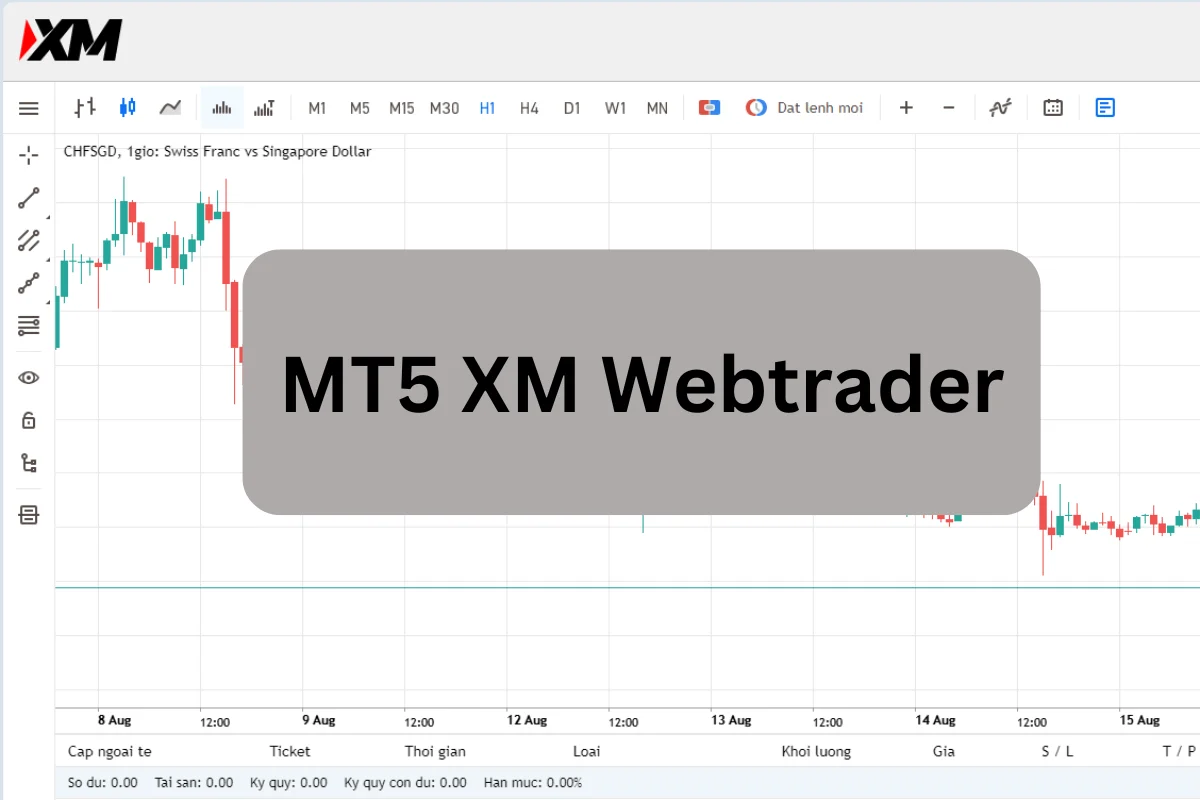
Trade Smarter with MT5 XM WebTrader: Fast, Secure, and Simple
MT5 XM Webtrader is an online trading platform based on a web browser, allowing users to trade financial products such as forex, commodities, stock indices, and cryptocurrencies without needing to download software. This is a convenient option for those who want to trade immediately from anywhere as long as they have an internet connection.
In this article, I will guide readers on how to log in and use XM's MT5 WebTrader. Let's follow along!
Why Should You Trade on MT5 XM Webtrader?
XM MT5 WebTrader is a modern trading platform that offers many outstanding advantages for investors. XM MT5 WebTrader provides users with great features such as:
- With XM MT5 WebTrader, you do not need to download or install any software. This platform can be accessed immediately through a web browser on both PCs and Macs.
- XM MT5 WebTrader supports over 1000 products, including stock CFDs, index CFDs, forex, cryptocurrency CFDs, precious metal CFDs and energy CFDs.
- One-click trading functionality allows investors to quickly and efficiently place buy and sell orders.
- This platform supports all types of trading orders, from market orders to pending orders, stop losses and take profits. Investors can customize and modify graph object attributes to optimize charts and technical analysis in order to make more accurate decisions.
- XM MT5 WebTrader allows access to global markets with just a few simple steps. Investors can access major markets like US, European and Asian stock markets without needing to switch platforms or use additional tools.
With these advantages, XM MT5 WebTrader becomes the ideal choice for investors who want a fast, convenient and powerful trading platform without spending time installing and setting up.
Guide to Logging into XM's MT5 WebTrader
Step 1: Access MT5 WebTrader through XM's official website.
First, go to the "Trading Platforms" menu on XM's official website, then select "MT5 WebTrader".
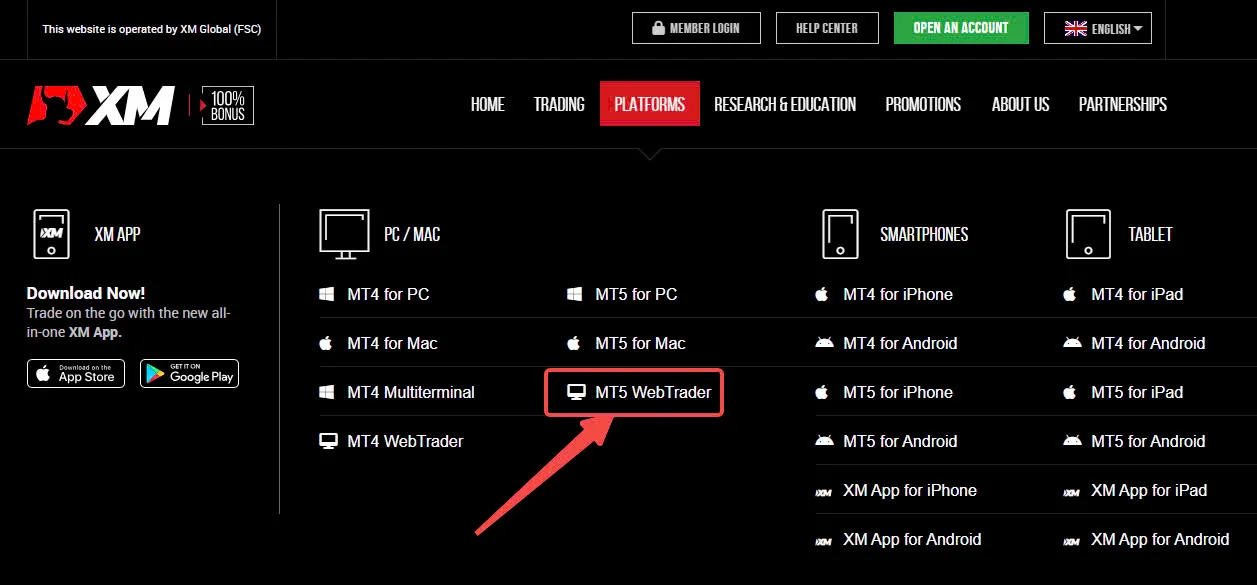
At this point, the screen will display as below, click "Access MT5 WebTrader".
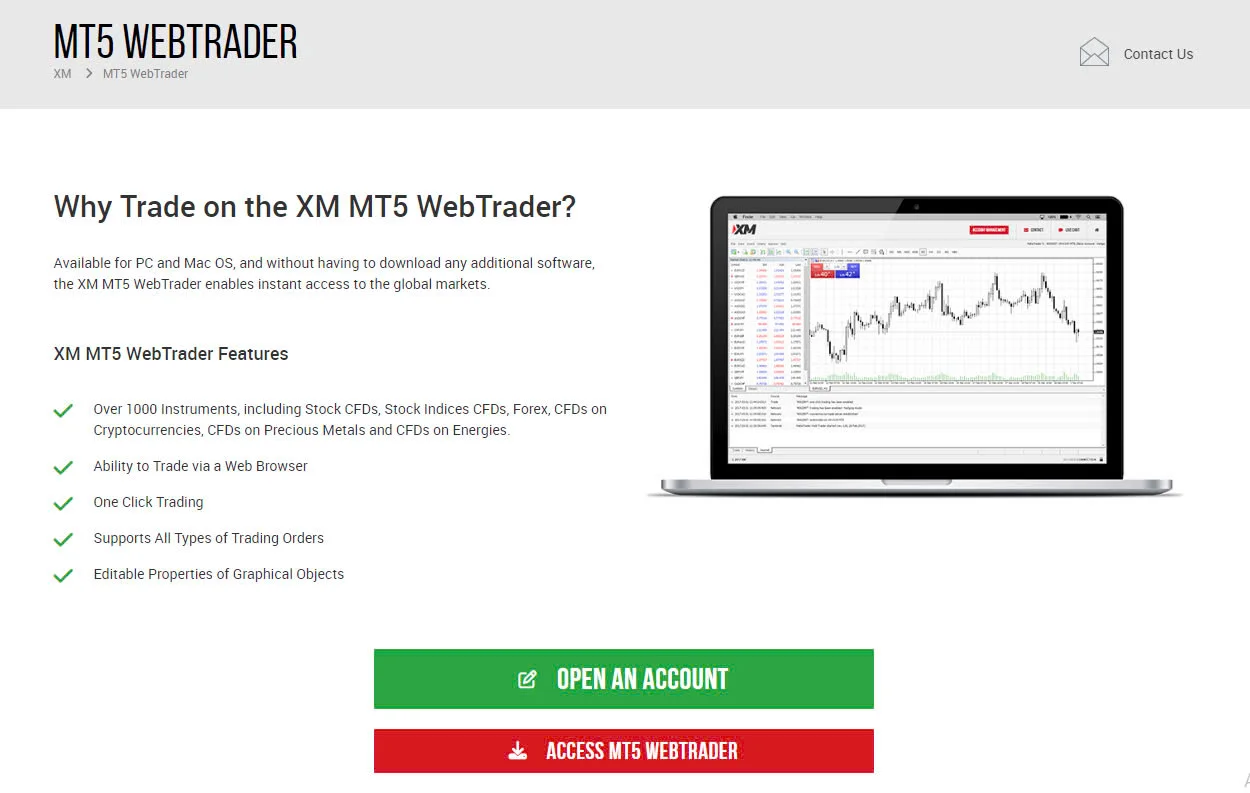
Step 2: Enter your login details
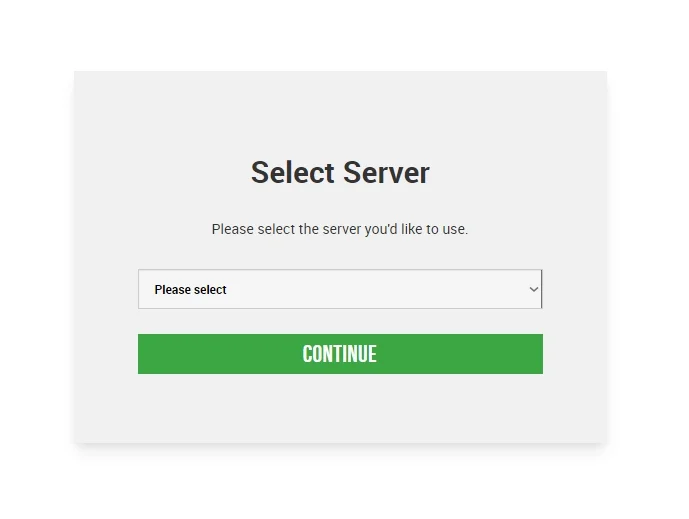
Enter your login details same as when using MT5.
The server name will be emailed to you when you opened your account. Choose the server name allocated to you.
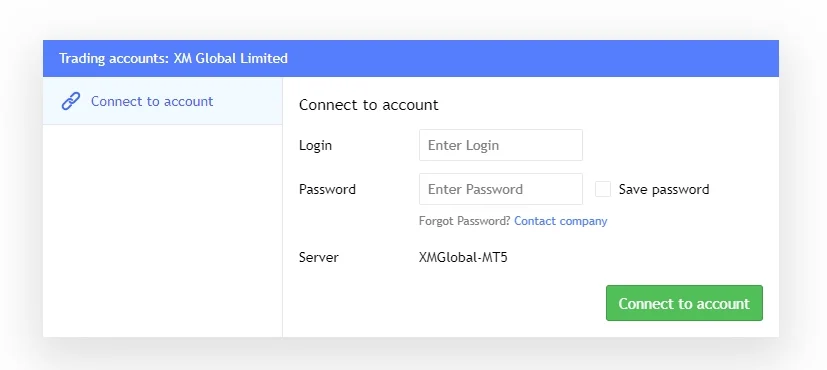
With just a few simple steps, you can log into MT5 WebTrader and start trading similarly to the MT5 version.
You have now logged into XM's MT5 WebTrader
Guide to Changing MT5 WebTrader Language to Vietnamese
The initial setting displays in English, so you can change it to Vietnamese for easier following.
To display in Vietnamese, click the three horizontal lines on the left side of the screen → "Language" → "Vietnamese".
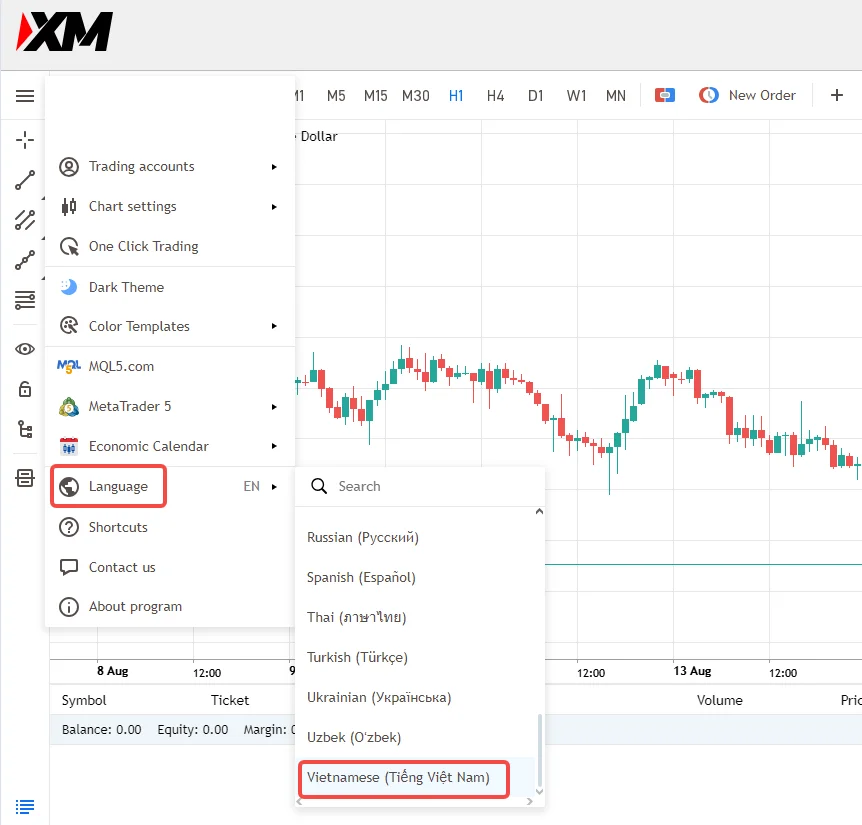
Then click the "Restart" button to restart MT5 XM Webtrader and the display language will be changed.
You can change the language according to your preferences.
How to Display Multiple Chart Windows in MT5 WebTrader
Step 1. Log into MT5 WebTrader
Step 2: Launch MT5 WebTrader in a new browser tab
Open a new tab in your browser and log into MT5 WebTrader here.
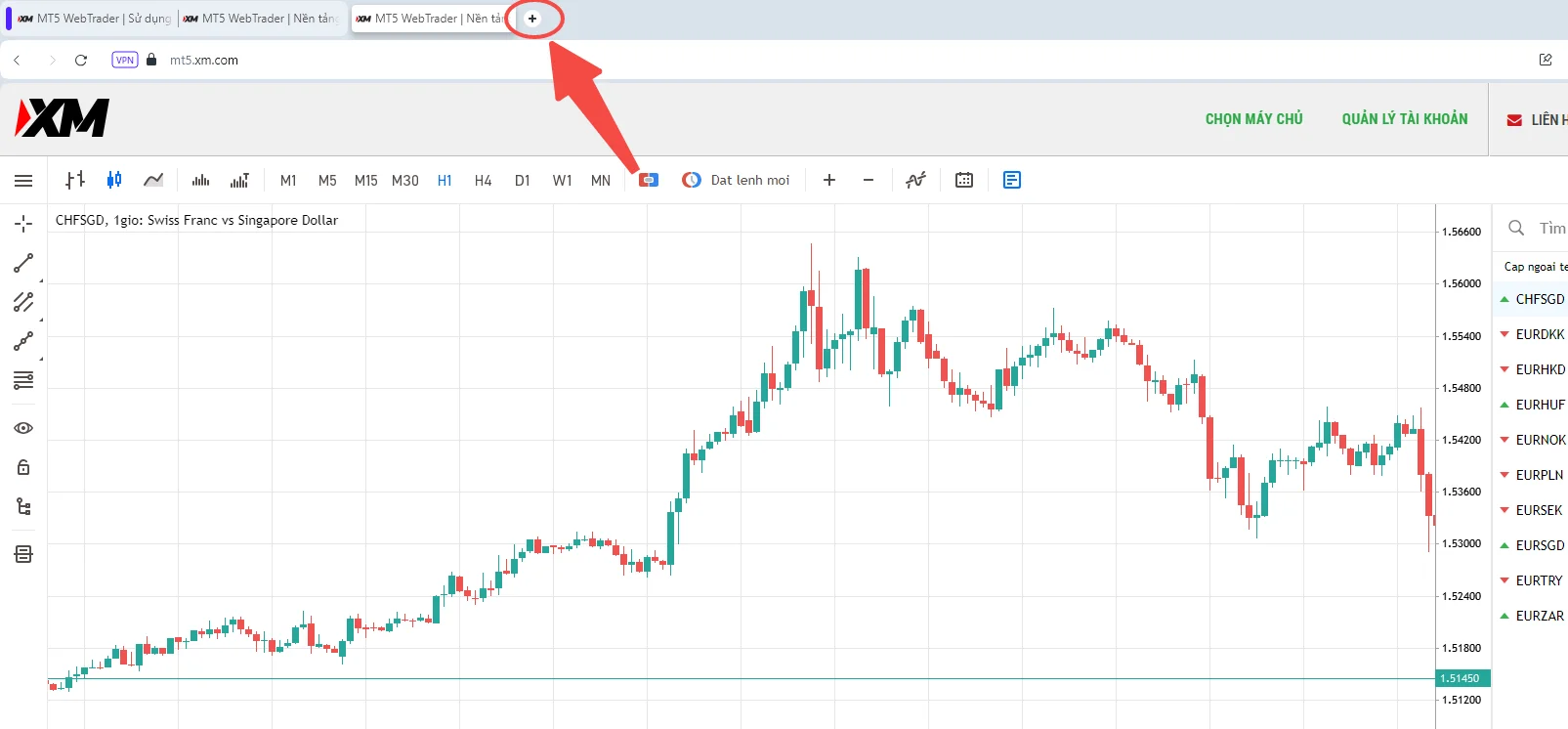
You can copy and paste the MT5 WebTrader URL or access it at https://www.xm.com/vn/ to access the platform in a logged-in state.
Step 3: Change the window size by dragging the tab
Drag the tab (press and hold the left mouse button then move) to move the browser to another screen.
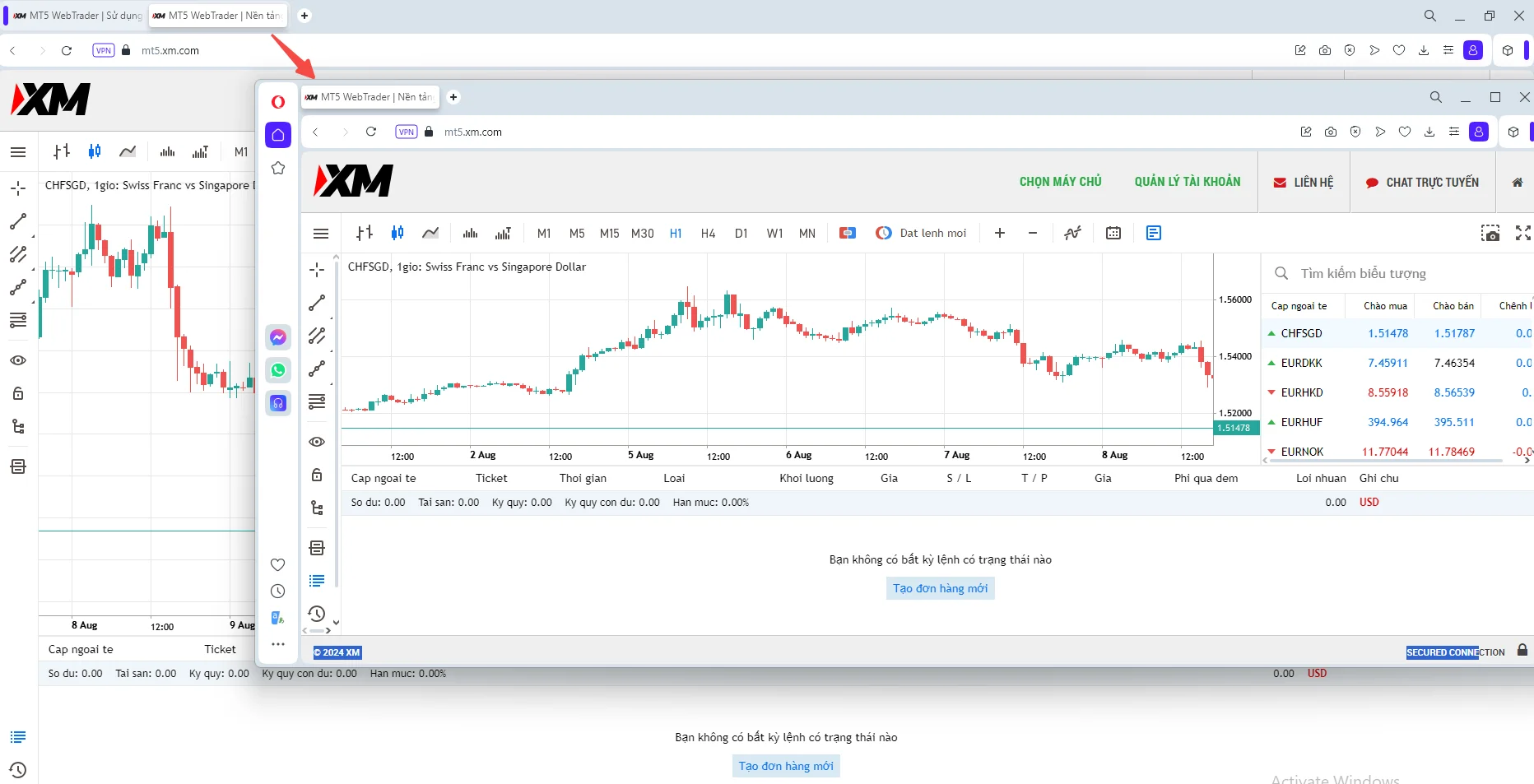
Then you can change the size of the new screen by dragging its edges with the mouse.
You may also be interested in:
- Experience Swift Trading on MT4 XM WebTrader Terminal - No Installs
- Login to XM MT4 and Elevate Your Trading Experience
MT5 XM Webtrader is a convenient tool for traders who want to trade easily from anywhere without needing to install software, while still having full trading tools and features to analyze and manage their trades.
I hope with these detailed guides from Citinews, readers will now find it easier to use MT5 XM Webtrader! Best of luck.


.png.webp)

.png.webp)